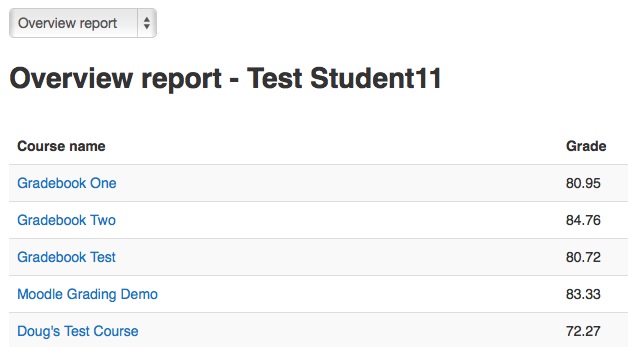Some instructors choose to post their grades in Moodle. If your instructor has told you to check your grades online this is how to access them.
First, you must navigate to the course you wish to see your grades. Then click on the Grades tab at the top. Once in the Gradebook area you will see your graded activities.
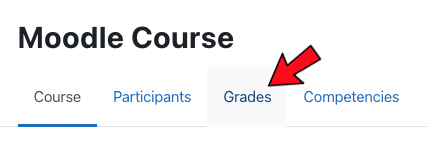
Your grades can be viewed in two modes: the user report and the overview report.
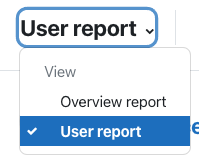
The User Report reports grades for that specific course.
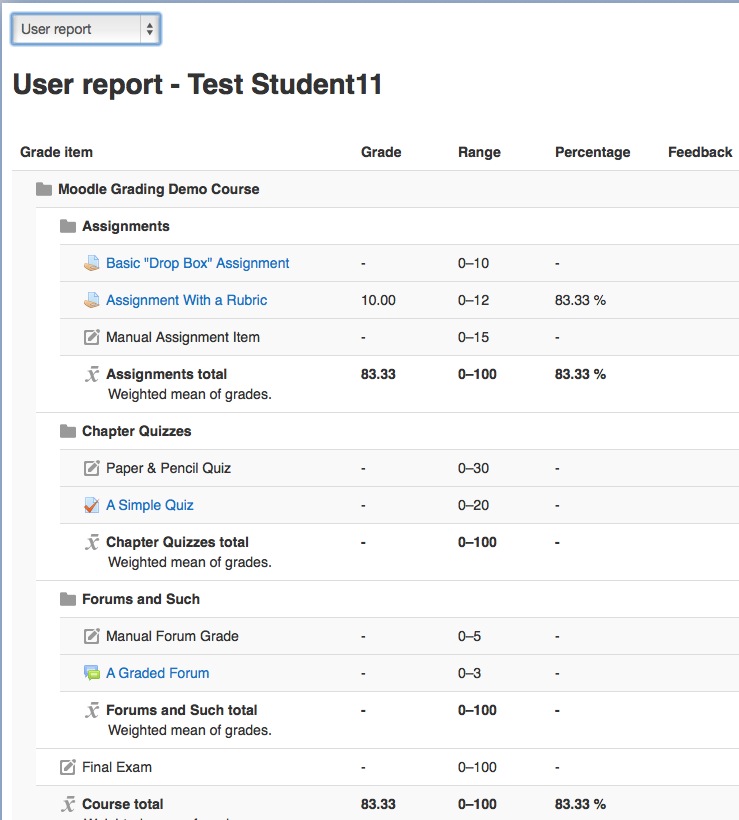
The Overview Report shows grades for multiple courses so a comparison can be made.