Moodle is capable of providing detailed statistics of your Moodle exam. If you are interested in getting an overview of your exam results you can access the statistics for the exam quite easily.
To begin:
Click on the title of your exam from the main course page.
Click on Results on the top of the page; then click on the drop down menu on the left, and choose Statistics under results.
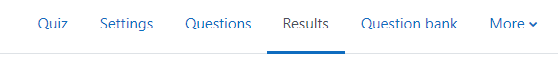
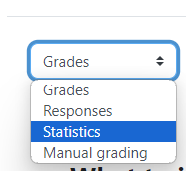
You will see the statistical analysis of your exam results. This will show as Quiz Information and Quiz Structure Analysis.
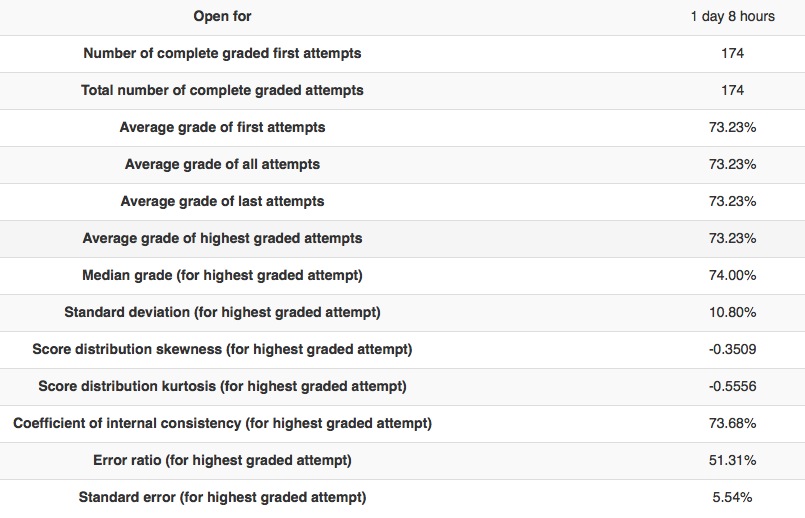

You will also notice that you can download the results by choosing the file format under the drop down list, and then clicking on download. Note that if you have a very large class, this may take a few minutes to process.
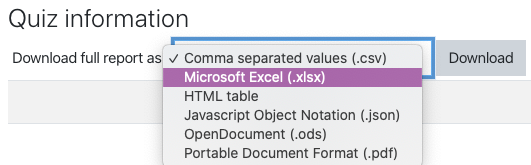
Note: All questions highlighted in pink are considered as odd statistics and are therefore flagged by Moodle.
