You may wish to add instructions or a description to a set of questions on a Moodle quiz.
To begin, click on your quiz title from your main course page.
Once you click on your quiz, you can click on the Questions Link near the top of the page.
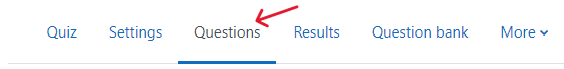
Click on Add on the right side of your editing quiz page. In the drop down menu choose + a new question.
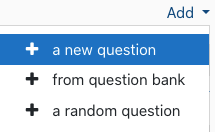
Scroll to the bottom and choose Description, then click Add.
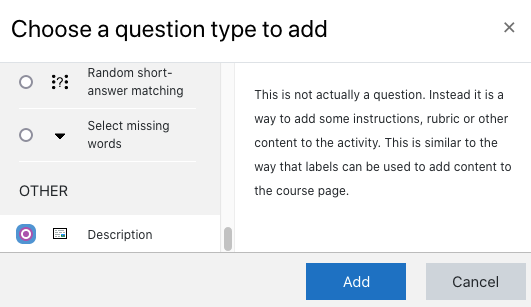
Now you can add a title to your description, and include the description text.
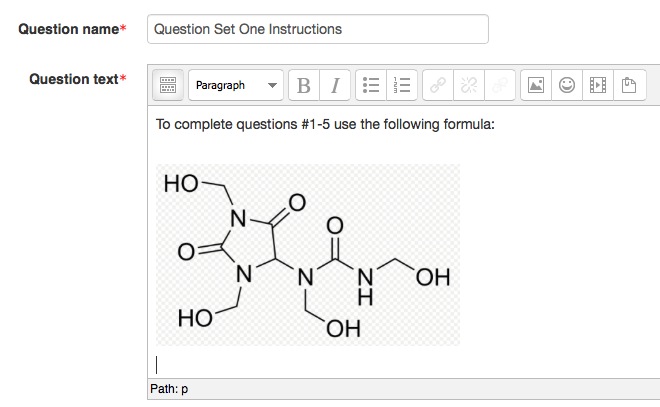
Click Save Changes at the bottom.

