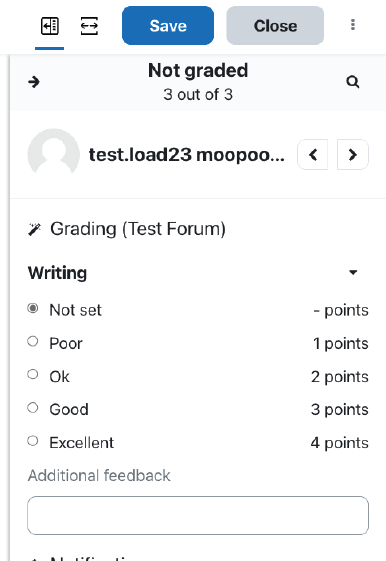Moodle now allows the use of rubrics in the Forum tool. In this tutorial, we will show you how to set up your rubrics and grade the forum with them.
The first step is to create your Moodle Forum.
Click here for detailed information on how to use the Forum Tool
Once you have your forum created, click on the forum. Once you are in the forum you would like to create a rubric for, you can click Advanced Grading in the top menu.
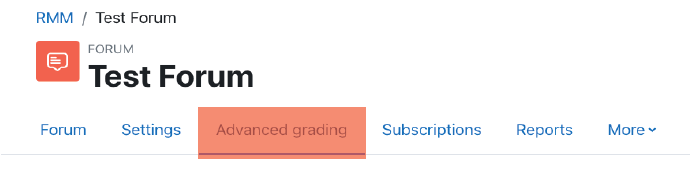
From the Advanced Grading section, choose the dropdown list, and then choose Rubric.
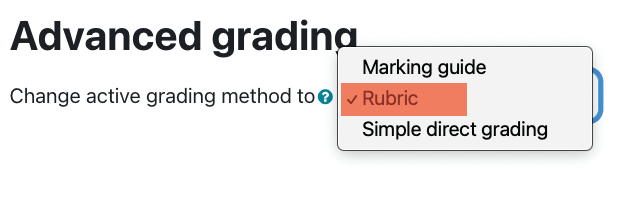
From here, you will be able to set your rubric criteria from scratch, or create a rubric from a template.
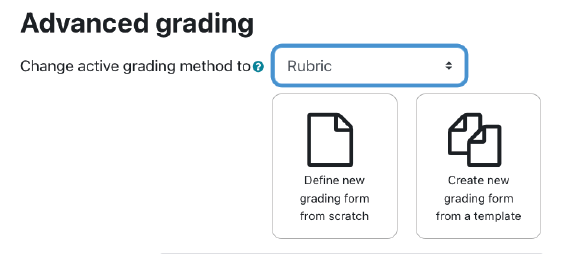
When creating a rubric from scratch for example, you will first give your rubric a title, and a description if you wish.
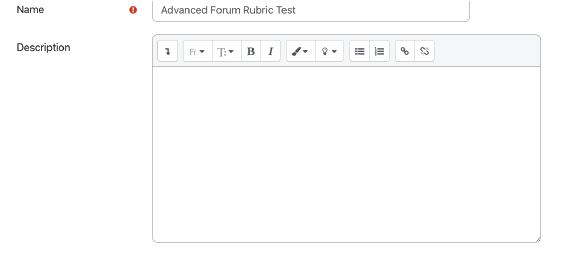
Then you can start adding your criteria as needed. Once you have your criteria set, click on Save Rubric and Make it Ready.
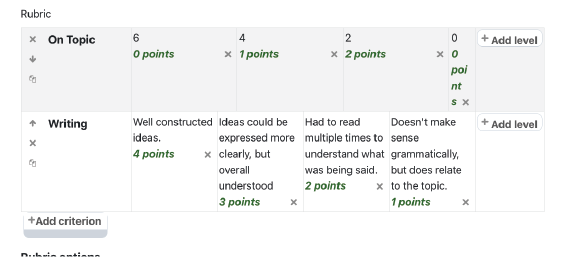

Once the rubric is created, you may then apply it to your forum.
In the forum you just created, choose the Settings in the top centre menu to get access to the forum options.

In the settings, scroll down and choose Whole Forum Grading, then in the dropdown list, choose Point.
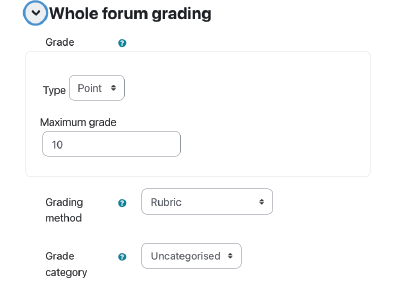
This will then allow you to change the Grading Method to Rubric.
Next, click Save and Return to Course at the bottom.
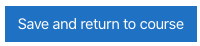
Your Rubric is now set up!
--------------------------
Once you are ready to grade your forum using the rubric, you will click on your forum, then choose Grade Users.
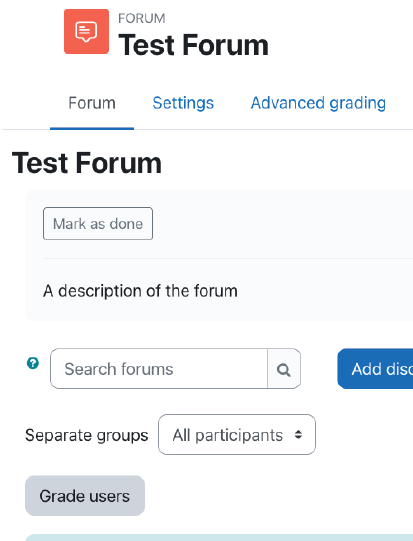
Once you've clicked on Grade Users, you will notice the rubric criteria with students names in the right column. From here, you can select the points to be given to each student by clicking through each user, or searching for a specific student.