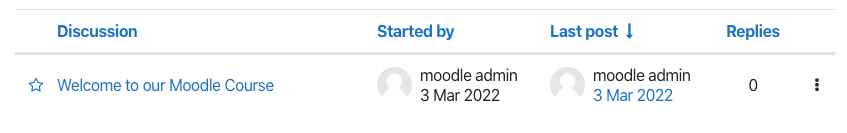Each Moodle course has a default forum called Announcements. This is not like most forums, it is a one-way communication tool for the instructor to relay information to students.
You will find the Announcement tool at the top of your Moodle course page. The icon will look like this:

This is not an actual forum, but rather is a unidirectional communication tool for course announcements.
Anything that is posted to the Announcement tool will automatically be emailed to all registered students in your course list.
NOTE: The announcements will NOT be emailed out to students if your course page is hidden!
(to make your course visible to students, follow these steps: Making Your Course Visible to Students)
To create a course announcement, first click on the announcement icon, this will take you directly into the announcement tool.
From here, you can click on Add Discussion Topic.
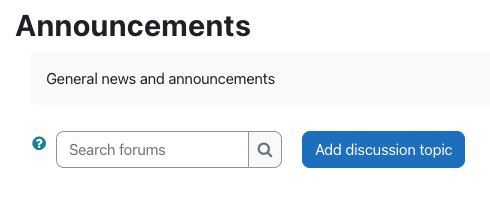
You will then be able to compose your message as you would an email. Give the subject a title, and then type in your message. Once you are ready to send this message out to students, you may then hit Post to Forum.
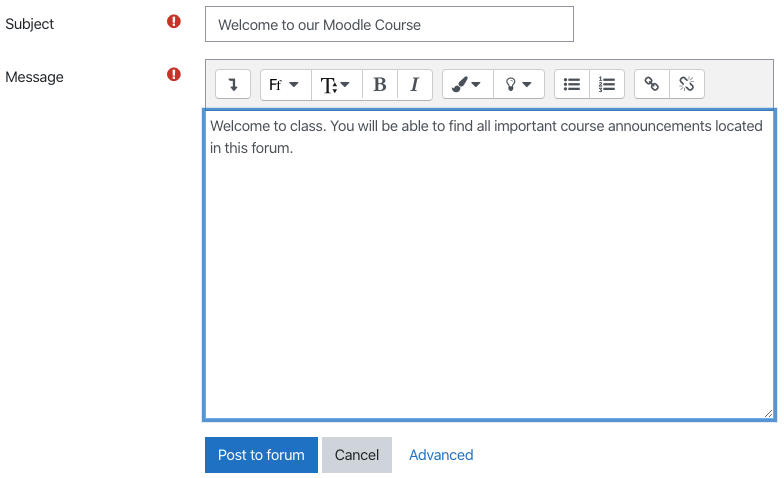
Once you click on Post to Forum, the message will be emailed out to students. As mentioned this is a one-way communication tool, so the students will receive the email but will not be able to reply to the message.
Once you have your message posted, it will remain on Moodle, under the Announcements section. This will allow students to refer back to all messages throughout the term. You will see options under your message such as reply, note that only you as the instructor will be able to reply to messages here. Students are not able to respond to these announcements in Moodle.