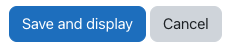By default, all Moodle courses are hidden to students until you as the instructor are ready to make the course visible.
To make your course visible:
Once you have logged in, navigate to the course you wish to set to visible by locating it in the list of courses in the Course Overview section of Moodle.
Once you have navigated into your course, choose the Settings tab at the top.
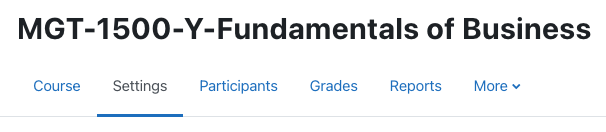
You are now on a page that allows you to edit the main settings for your course.
WARNING: Do not change the name, the short name, or the category of your course as this is the identification information used by the Registrar's Office to push student data into your course.
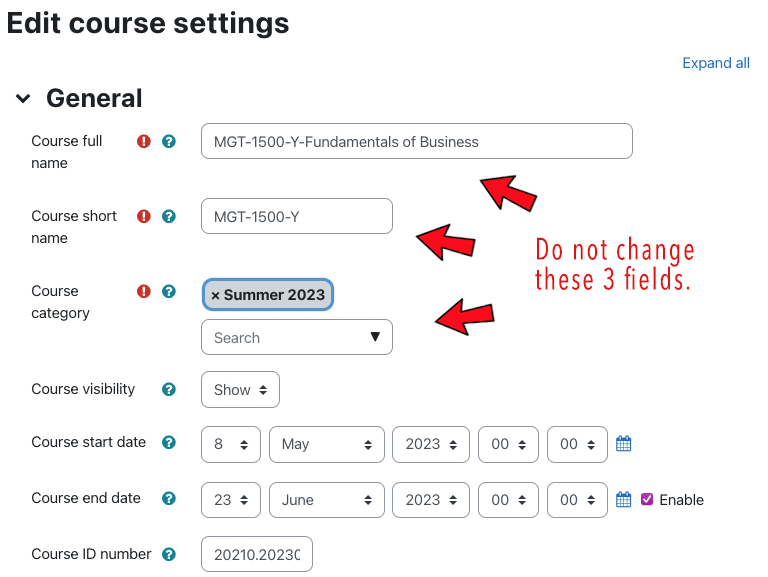
Find the section called Course Visibility and toggle the selection to Show to make the course available to your students.
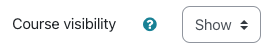
Don't forget to save this change by clicking the Save and Display button located at the bottom of the page.